Alright, let’s be real. If you’re running a personal media server, you’re basically a benevolent dictator of entertainment. You’ve got Overseerr handling the peasants’ requests (just kidding, mostly). It’s great for discovery, for managing what everyone wants to watch. But then it hits you: actually getting that stuff into Plex, organized, and visible to the right people without a full-blown IT degree? That’s where the dream dies, or at least gets really, really annoying.
Because, let’s face it, nobody wants to be scrolling endlessly, wondering if that show they begged for actually showed up, or if it’s just buried under 30 seasons of Friends for the tenth time.
Enter the hero we didn’t know we needed, lurking in the r/Overseerr subreddit: user Fredwuz. This absolute legend dropped a Python script that basically says, “Hey Plex, meet Overseerr. Now play nice, you two.” It’s a game-changer, bridging that gap and pulling your user requests directly into perfectly sorted Plex collections. No more guessing games.
How It Works: Automated Collections for Personalized Access (It’s Not Rocket Science, But It’s Pretty Damn Smart)
Fredwuz’s script isn’t doing anything crazy, just something incredibly logical that makes you wonder why Plex hasn’t just built this in from day one. Here’s the rundown:
- User-Specific Collections: Someone requests Oppenheimer on Overseerr? Boom. Script sees it, and if they’ve got a Plex account hooked up, a shiny new “Oppenheimer – [User’s Name]” collection pops up. It’s like a personal butler for their media.
- Enhanced Privacy with Labels (Because Not Everything Is For Everyone): This is where it gets really clever. The script uses Plex’s label function to make sure these personalized collections are only visible to the person who requested them. So, Uncle Barry’s collection of obscure ’80s action flicks won’t be clogging up little Susie’s Paw Patrol recommendations. It keeps things tidy and avoids those awkward “Why is this here?” moments. It’s all about that curated experience, baby.
Community Reception: “A Great Idea” (Translation: “Finally, Someone Fixed This!”)
The Reddit thread immediately blew up with well-deserved praise. You had folks like “notsafetousemyname” basically shouting, “Great idea and a nice way to ensure the person making the request sees it’s available and not lost in new content.” And Fredwuz himself admitted the whole thing stemmed from a friend’s totally relatable frustration of “Where the hell is my requested movie?!” It’s proof positive that this script isn’t just cool tech; it’s solving a real-world problem for anyone who’s ever dared to share their Plex server.
Beyond the Script: The Unofficial “How We’re Still Doing It” Forum
Of course, the internet being the internet, the discussion branched out. You had people talking about:
- Email Notifications (The Old-School Way): Some folks, like “Notakas,” are still in the “I just send emails” camp. Which, hey, if it works for you, power to ya. But then you hear about the pain of setting up SMTP with free Zoho accounts via Docker (shout out to “Kevinovitz” for asking the important questions!). It just makes you appreciate the automated collection approach even more.
- General Plex and Overseerr Nerd Talk: As expected, the conversation veered into all sorts of best practices and tips for optimizing your media server setup. It’s like a mini-conference for the digitally discerning.
Bottom line? Fredwuz’s Python script is a serious upgrade for your Plex and Overseerr setup. It cuts down on the manual labor, cleans up your library, and makes finding requested content a no-brainer. In a world increasingly cluttered with digital noise, a little bit of automation that actually helps is always a win.
So, if you’re tired of playing media detective, go check it out.
Your sanity (and your Plex users) will thank you.
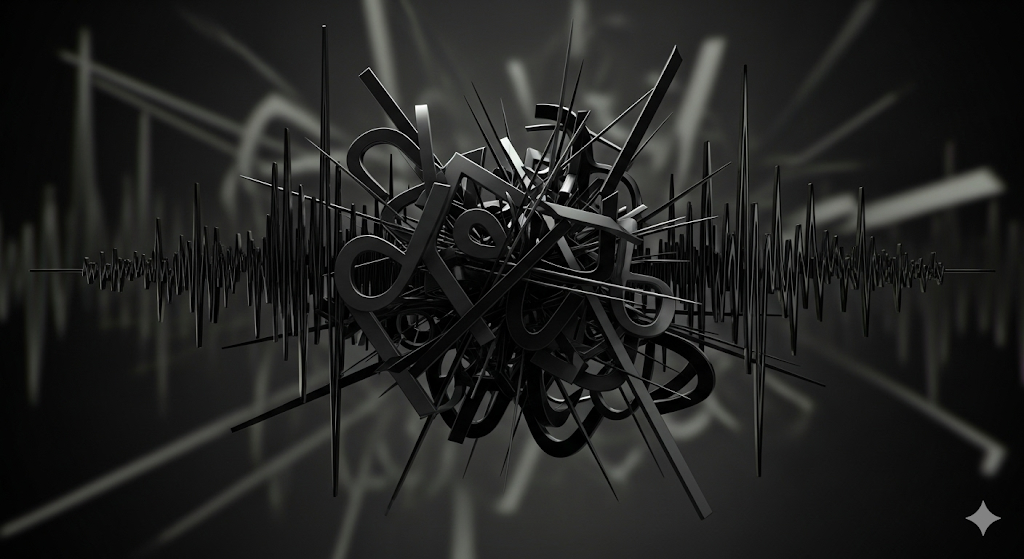

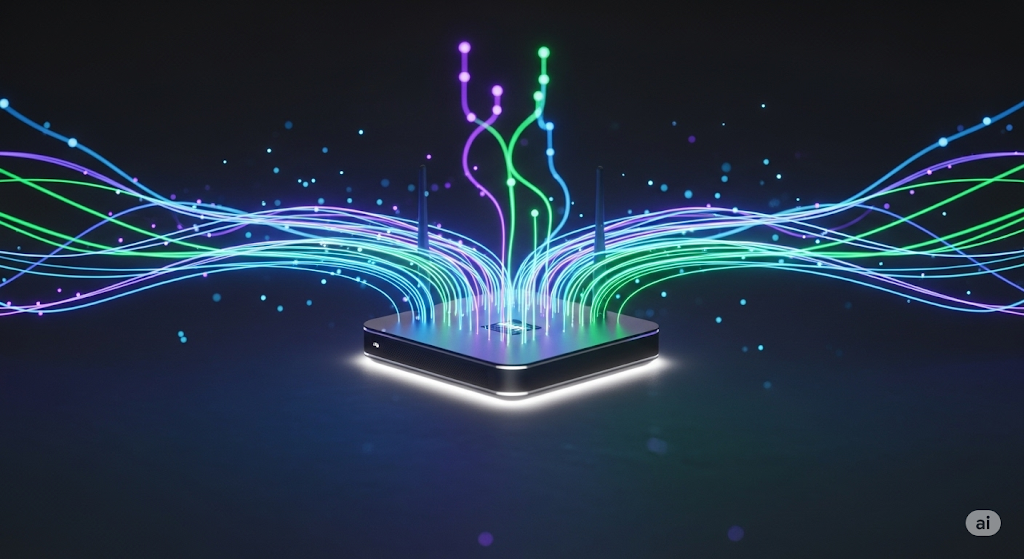


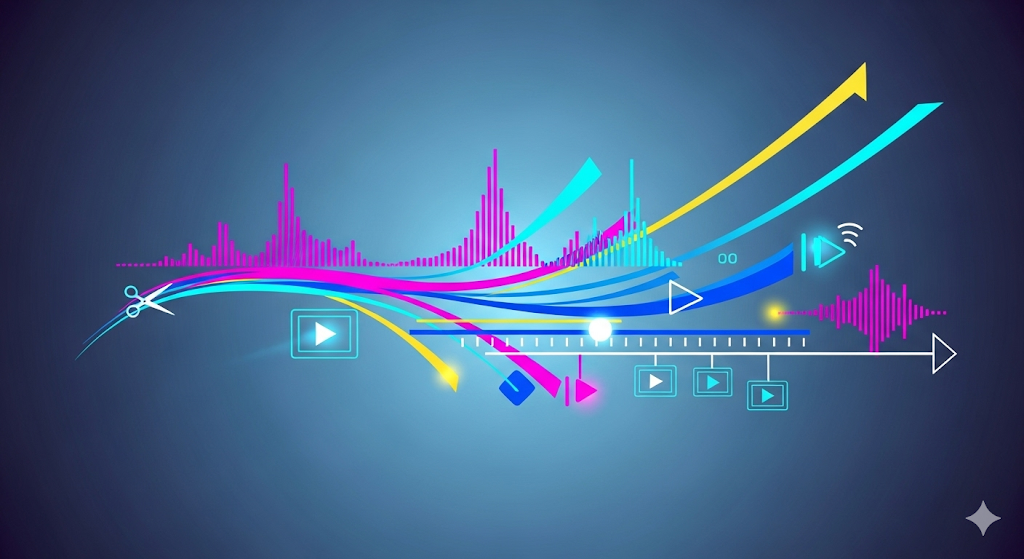
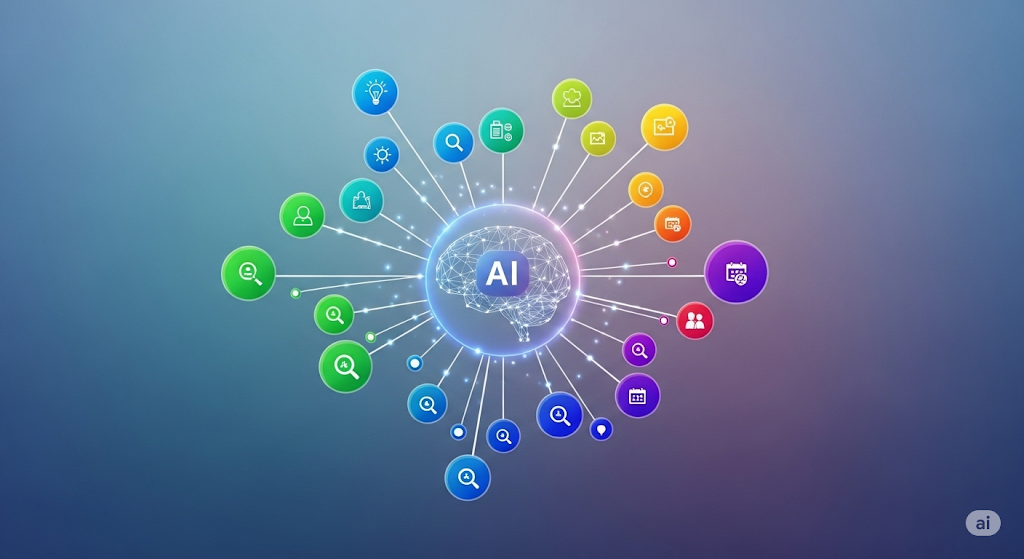
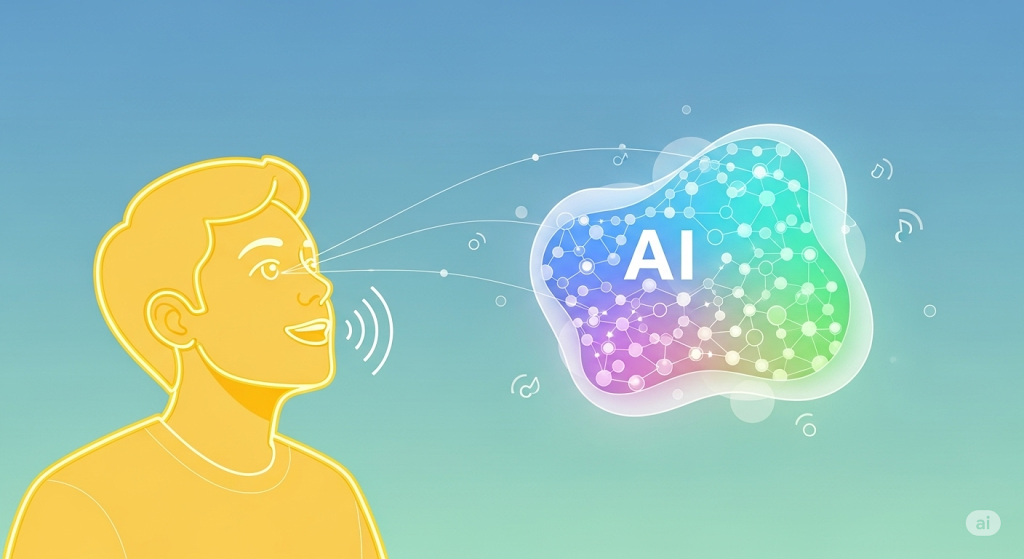


Leave a Reply