Alright, peoples, gather ’round. You know me, I like to tell it like it is, and today, we’re talking network security. Specifically, we’re talking about how your current Wi-Fi router is probably a glorified paperweight with blinking lights, and why you should absolutely ditch it for something way, way better: pfSense.
Yeah, yeah, I know. “Another tech thing – can’t I just plug it in and forget about it?” And normally, I’d say sure, if you’re cool with your network being a digital sieve. But if you care even a little bit about what’s happening on your home turf – who’s getting in, what’s leaving, and why your streaming sometimes looks like it’s being powered by a ham sandwich – then you need to listen up. Because I’ve been down this road, done the research, fought the demons (okay, just a few obscure settings), and let me tell you, pfSense is a game-changer.
So, What Even Is This Thing?
Think of pfSense as turning any old computer (or a dedicated mini-PC, which is what I went with) into an absolute beast of a network firewall and router. It’s not some proprietary black box with a vendor logo slapped on it. Nah, this is open-source, built on FreeBSD, and it uses something called pf (Packet Filter). Basically, it’s a bouncer for your network, and it’s got a black belt in digital martial arts.
The genius here is how it works. You plug your internet into one port (your WAN, or Wide Area Network, for the nerds playing along) and your internal network (your LAN) into another. Every single packet of data that tries to enter or leave your domain goes through pfSense. It scrutinizes it, checks it against your rules (which you set, baby!), and decides if it gets in or gets the boot.
It’s “stateful,” which sounds like a buzzword, but it’s actually brilliant. When your computer initiates a connection out to, say, Google, pfSense remembers that connection. So when Google sends data back, pfSense knows it’s legitimate return traffic and lets it through, even if you don’t have an explicit rule saying “allow all incoming Google stuff.” It just… knows. It’s like a really good bouncer who remembers who’s on the guest list.
“Does It Have, Like, AI or Something?”
No, not really. Not “AI” in the Skynet-is-coming, self-learning neural network kind of way that some super expensive commercial firewalls might boast. PfSense is built on incredibly solid, battle-tested foundations: rule-based filtering and signature-based detection.
But here’s the thing: you can bolt on some serious intelligence with its package system. We’re talking:
- Snort or Suricata (IDS/IPS): These are your network’s bionic eyes. They look for patterns, signatures, and known attack methods in the actual data flowing through. So, while it’s not “AI,” it’s incredibly effective at catching bad guys doing bad things based on their known playbooks. Think of it as a super-advanced antivirus for your entire network.
- pfBlockerNG: This bad boy is like having a digital hit list for your network. It can block ads (bliss!), trackers, known malicious IPs, entire countries (hello, geo-blocking!), and even entire categories of content. It’s pulling from massive, updated threat intelligence lists. So, while pfSense isn’t creating its own threat intelligence with AI, it’s damn good at using it.
So, while it won’t spontaneously evolve into your network overlord, it will give you more protection than you probably even knew you needed, especially when you start diving into those packages.
How I Got This Bad Boy Up and Running (and How You Can Too)
Alright, if you’re thinking, “This sounds complicated,” it’s honestly not as bad as you might think. Yes, there’s a learning curve, but it’s a worthwhile learning curve.
- The Hardware: You need a machine with at least two network ports. One for the internet (WAN), one for your internal network (LAN). I grabbed a cheap, low-power mini-PC with Intel NICs (because apparently, Intel makes network cards that actually like pfSense). You don’t need a supercomputer; something like a Celeron or low-end i3 with 4GB of RAM and a small SSD is usually plenty for a home setup. The key is those two NICs, folks.
- The Download: Hit up the pfSense website, grab the Community Edition (CE) image. I recommend the USB stick installer – it’s like magic for physical hardware.
- The Install: Write that image to a USB drive (Rufus or balenaEtcher are your friends here), plug it into your pfSense box, boot it up, and follow the text-based prompts. It’s surprisingly straightforward. The trickiest part for a newbie might be correctly identifying which of your network ports is WAN and which is LAN during the initial console setup. Pro tip: look at the MAC addresses if you have trouble.
- The GUI (Ah, The GUI!): Once it reboots, you plug a computer into the LAN port of your new pfSense box, open a browser, and navigate to
https://192.168.1.1(unless you changed it). You’ll log in withadmin/pfsense(and for the love of all that is holy, CHANGE THAT PASSWORD IMMEDIATELY!). From there, it’s a beautiful, if sometimes dense, web interface where you control absolutely everything.
That web GUI is your command center. No Linux commands needed for 99% of what you’ll do, which is awesome for us mere mortals.
Is It Lonely at the Top? (Competitors)
Oh, honey, no. The firewall world is a crowded place.
On the open-source side, the big rival is OPNsense. It’s actually a fork of pfSense, so they share a lot of DNA. OPNsense generally has a more modern, slicker UI, and they tend to push updates out faster. Some folks prefer OPNsense for its “true open-source” philosophy, while pfSense (and Netgate, the company behind it) focuses more on stability and their commercial “Plus” version. Honestly, you can’t go wrong with either for a home user; it often comes down to personal preference for the interface or update cadence.
Then you’ve got the big guns: Sophos, Untangle, Fortinet, Palo Alto Networks, Cisco, WatchGuard. These are the commercial, often very expensive, solutions usually found in big businesses. They offer polished UIs, dedicated support teams, and often integrate those fancy AI/ML threat detection features right out of the box. But they come with hefty licensing fees and usually require their proprietary hardware.
For my money, the benefits of pfSense far outweigh the need for a commercial solution at home.
Why pfSense Rocks My Socks (And Yours Too)
So, why did I jump into this, and why should you consider it?
- Free as in Beer, Flexible as in Yoga: The Community Edition costs you nothing. And you’re not shackled to some specific piece of hardware. Got an old PC lying around? If it has two network ports, you’re halfway there.
- Feature-Rich AF: Seriously, it’s got more features than a Swiss Army knife at a MacGyver convention. VPNs (OpenVPN, IPsec, WireGuard – yes, it has WireGuard now!), multi-WAN (use two internet connections at once, load balance them, or set up failover so you’re never truly offline), VLANs (isolate your sketchy IoT gadgets from your sensitive work devices – critical for home security!), traffic shaping (make sure your Zoom call doesn’t stutter because someone’s downloading Call of Duty), DHCP, DNS… the list goes on.
- The Power of Packages: That’s where you really unlock the magic. Ad-blocking for the entire network? Done. Deep packet inspection for intrusion detection? You got it. It’s like having an app store for your firewall.
- Total Control: This ain’t your grandma’s Linksys. You decide exactly what gets in and out. It’s empowering, and frankly, a lot of fun if you’re into that sort of thing.
- Stable and Reliable: Built on FreeBSD, it’s designed to be a workhorse. Once it’s set up, it just… works.
- The Community Is Your Buddy: Got a weird setting you can’t figure out? The pfSense forums are packed with knowledgeable folks. YouTube is full of guides. You’re never really alone in the wilderness.
- No Vendor Lock-in: You can change hardware, upgrade, downgrade, migrate your config – it’s all open, it’s all yours.
Look, your network is the gateway to your digital life. Why trust it to some consumer-grade router that hasn’t seen a firmware update since the Clinton administration? Dive into pfSense. It might take a weekend, a few choice words, and perhaps a celebratory beverage or two, but once you’ve got it humming, you’ll wonder how you ever lived without it.
Go on. Secure your stuff. You’ll thank me later. Or at least you won’t blame me when your doorbell camera starts ordering pizza.
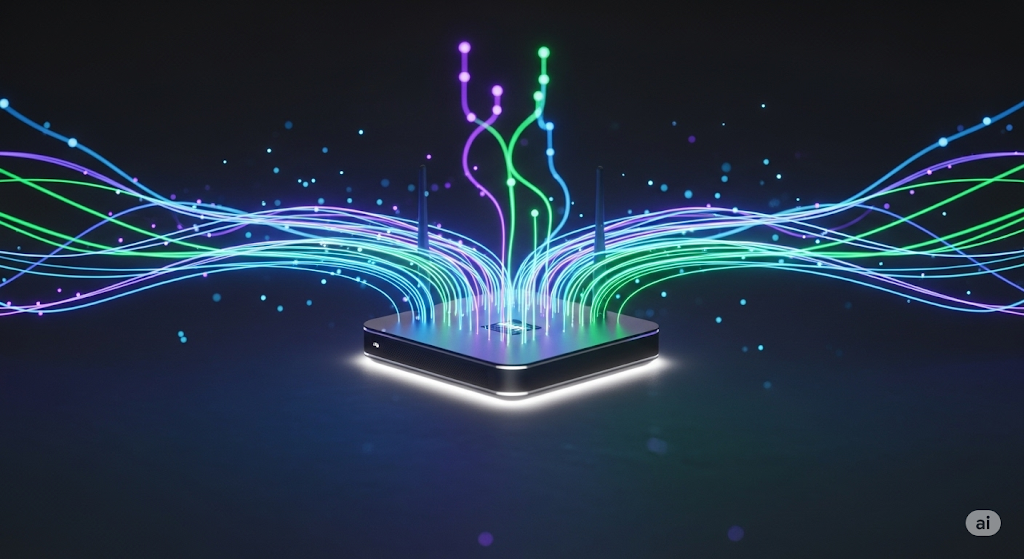





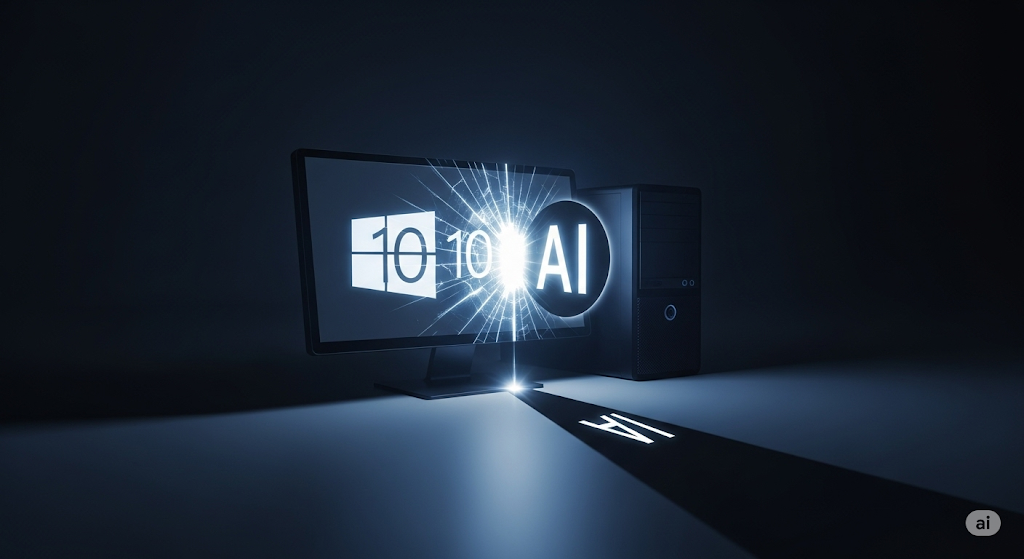

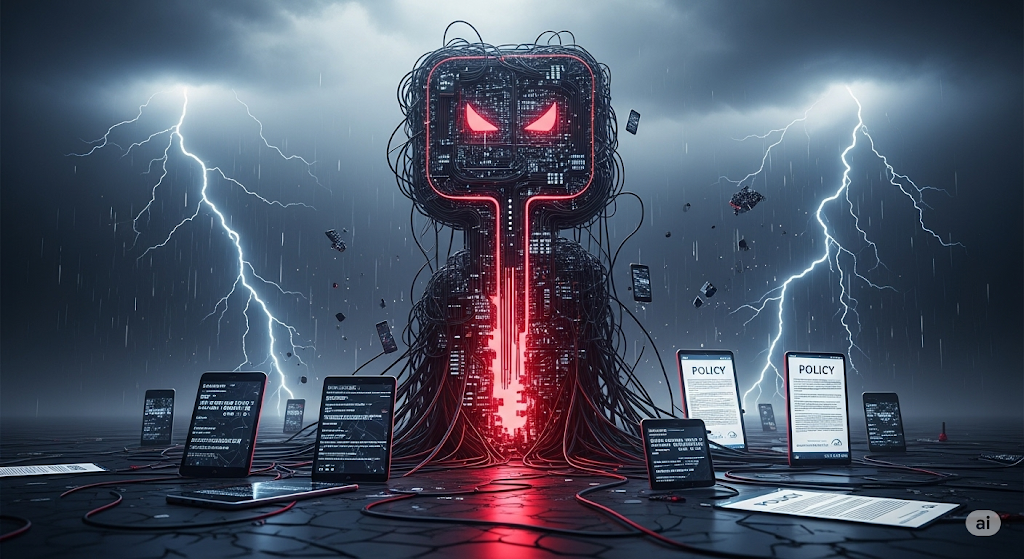
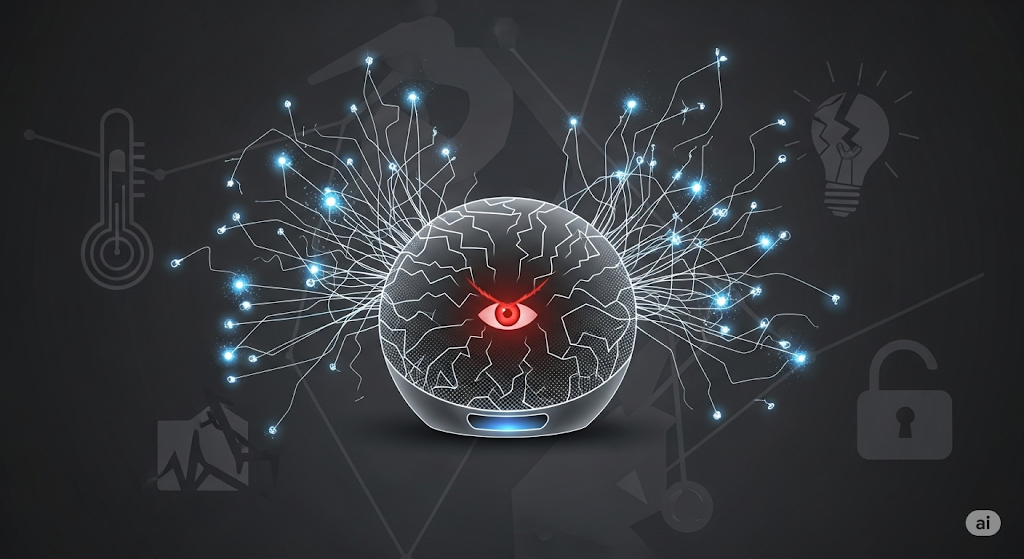
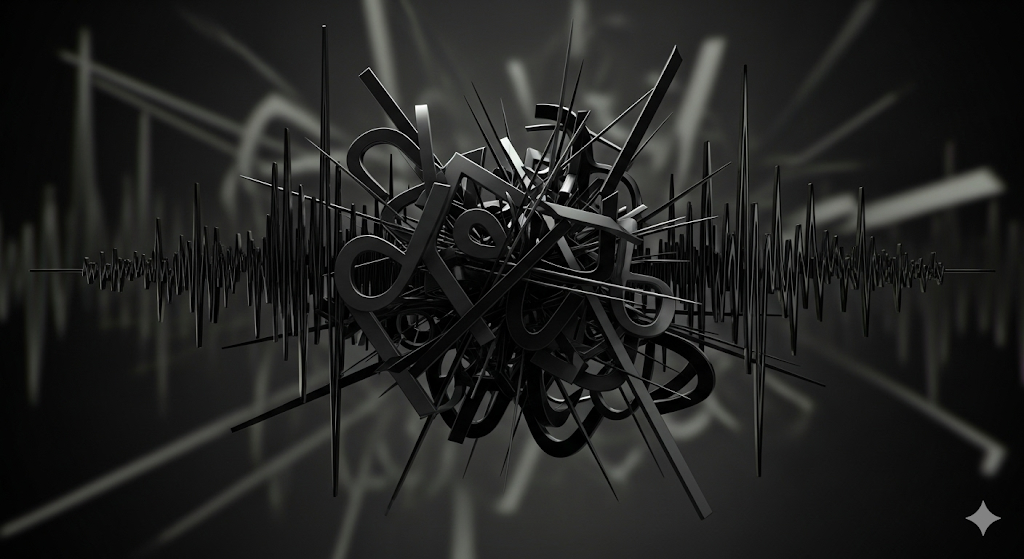

Leave a Reply