These days, streaming platforms have become essential in our digital lives, but sometimes we might want to download videos for various reasons. Whether it’s for offline access or simply to ensure your favorite content is saved for posterity, there are various tools available for downloading videos from YouTube in high quality. Let’s explore the most recommended options and key considerations from a lively discussion on this topic.
When seeking to download YouTube videos in high quality, the general consensus leads us toward some powerful tools. One particular favorite seems to be yt-dlp: a highly praised software that allows users to download both video and audio streams separately, merging them automatically. Yt-dlp supports multiple formats and even entire playlists, making it a versatile solution for many users who care about quality.
But it’s not the only option. Alternatives like jdownloader and aTube Catcher offer similar capabilities. While jdownloader is linked with the ease of use and resource management, aTube Catcher is appreciated for its ability to handle bulk downloads, such as grabbing all videos from a particular channel. These tools generally steer clear of ads or premium requirements, aligning with what many users prefer.
Some users, however, express concern about the intricacies of setting up and using these tools. Command line-based interfaces might feel intimidating to beginners, though they provide powerful customization capabilities. That’s why some might lean towards more user-friendly options, even if it means compromising a bit on features.
On the flip side, tools like ClipGrab are also mentioned for their simplicity and effectiveness. It’s a straightforward application, useful for those who prefer a more navigable experience without needing to wade through technical details.
It’s worth noting that some methods and tools are more platform-specific. For instance, certain browser extensions might be handy for a quick grab, but they could be dependent on specific operating systems or browsers. Ensuring that you’re using a compatible tool will save headaches and potential frustration.
Here’s a quick breakdown of pros and cons:
Pros:
- Variety of Tools: Whether you’re a tech-savvy guru or prefer simplicity, there’s likely a tool that suits your needs.
- High-Quality Options: Many available tools allow for high resolution, up to 4K, ensuring you don’t sacrifice quality.
- Flexibility in Formats: Download only audio or video, combine different formats, and more.
Cons:
- Complexity for Beginners: Some tools might be challenging without a tech background due to command-line interfaces.
- Platform Limitations: Certain apps or extensions may not work across all operating systems or devices.
- Legality Concerns: Always ensure downloads comply with YouTube’s terms of service and local laws.
In conclusion, downloading YouTube videos in high quality is accessible to anyone willing to explore and find the right tool for their needs. Whether you opt for complex but powerful software or simple click-and-grab solutions, taking into account the pros and cons will guide you to make an informed choice that best suits your preferences and capabilities. Happy downloading!



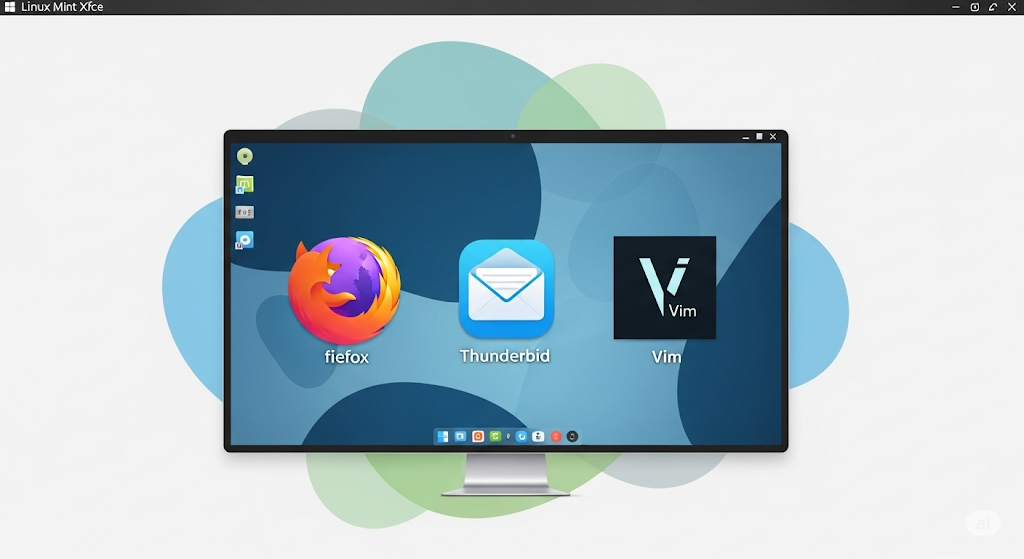

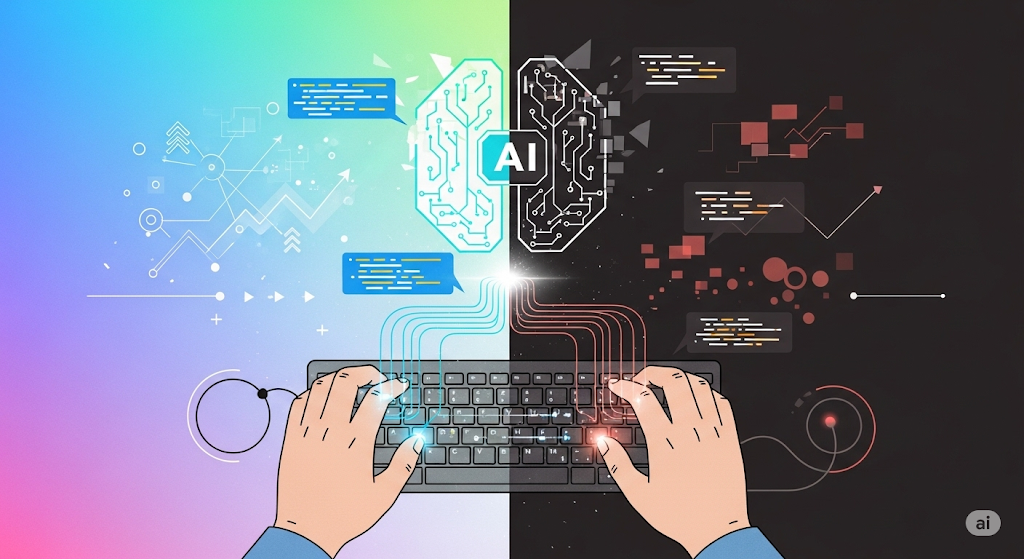
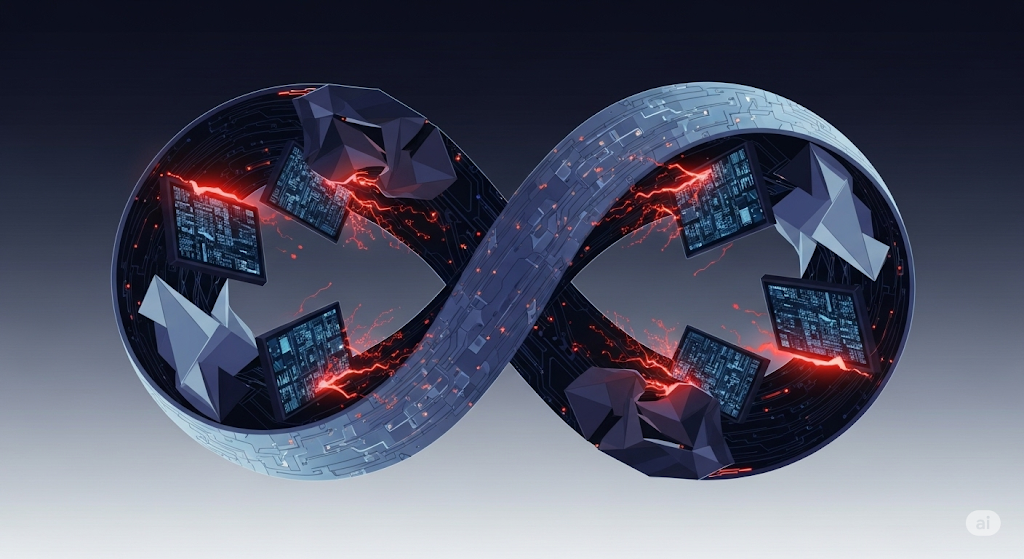


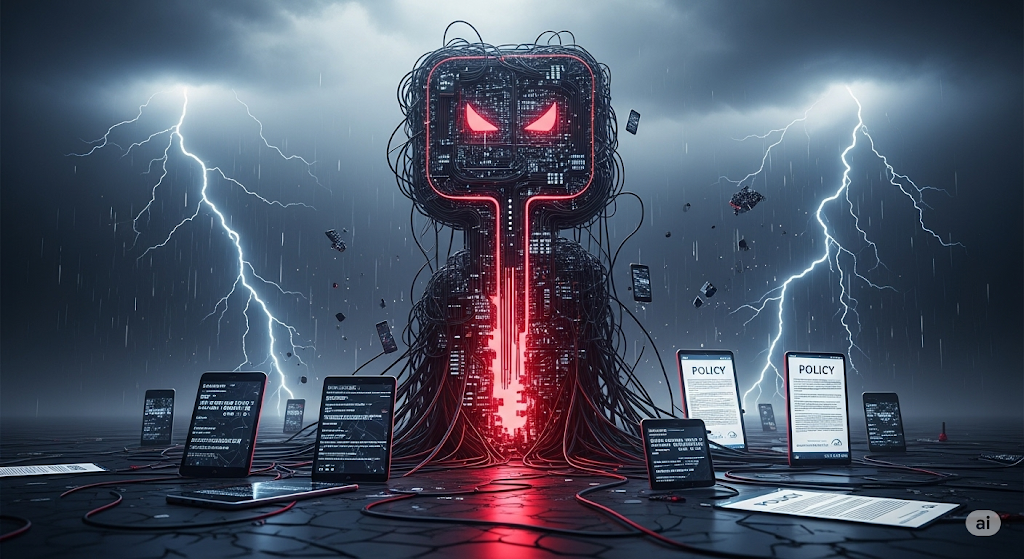
Leave a Reply